Kandy UC Part 2: Smart Office
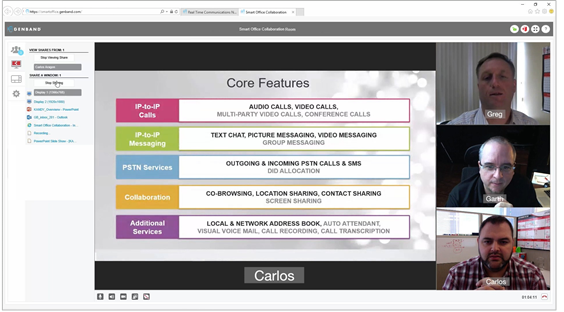
Skyway’s Kandy UC offers features that we believe other UC solutions simply can’t match. Recently we wrote about TMCNet’s 2016 WebRTC Product of The Year Award Winner, Visual Attendant, a menu-based, click-to-connect service that integrates into a company’s website without toll-free number fees. Today we’d like to tell you about Smart Office, a collaboration application which features multi-party voice and video conferencing, screen and content sharing, and multi-party chat.
Kandy UC’s SMART OFFICE
Skyway’s Smart Office solution is a collaboration application which features multi-party voice and video conferencing, screen and content sharing, and multi-party chat. Smart Office eliminates the common hassles of traditional meeting services – you don’t need to sign-up for every session and send out a different meeting address for every event. Each user has their own personal collaboration room that doesn’t change. The solution is designed for a mobile world.
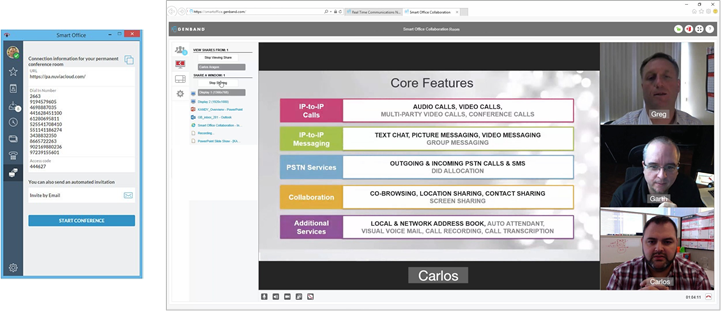
It is ready for work on a tablet, a smartphone, and even a WebRTC enabled browser, allowing enterprises to simplify their communications experience to make them more accessible and more productive. Working across multiple platforms including PC, Mac, iOS and Android, users can connect to a global enterprise directory anytime, anywhere.
“The most important thing I appreciate about Smart Office is the fact that you don’t have to do anything special to get connected,”
– Greg Zweig, Director of Solutions Marketing at GENBAND.
Just point and click to connect. It’s that simple.
Users can connect instantly using a personal link via email or a meeting invite. Special software or applications are unnecessary when it comes to using Smart Office.
Your Room Your Rules
To be productive collaboration users need to stay focused and engaged. Smart Office gives moderator’s powerful tools including:
- Mute Audio – per person, all participants (with personal override) and all participants
- Mute Video – per person, all participants (with personal override) and all participants
- Remove participant
- Lock conference (to preclude new attendees)
You’ll never have to beg participants to mute themselves when the dog barks or they enter a wind tunnel from their mobile phone.
Smart Office can be used to enhance your productivity of meetings, provide online training, customer webinars or any other activity that can benefit from real-time video and content sharing. It provides a better experience, it’s simple to manage and less expensive to deploy. Anyone who has a monitor and keyboard or a smartphone can use this solution.
To learn how you can start boosting your interactions and productivity, give us a call at 1-877-771-1077 (ext 2) or shoot us an email and we will get you started today!
Skyway West partners with Genband to deliver their Kandy UC solution to Canadian business.
