A Call Queue will Benefit Your Business
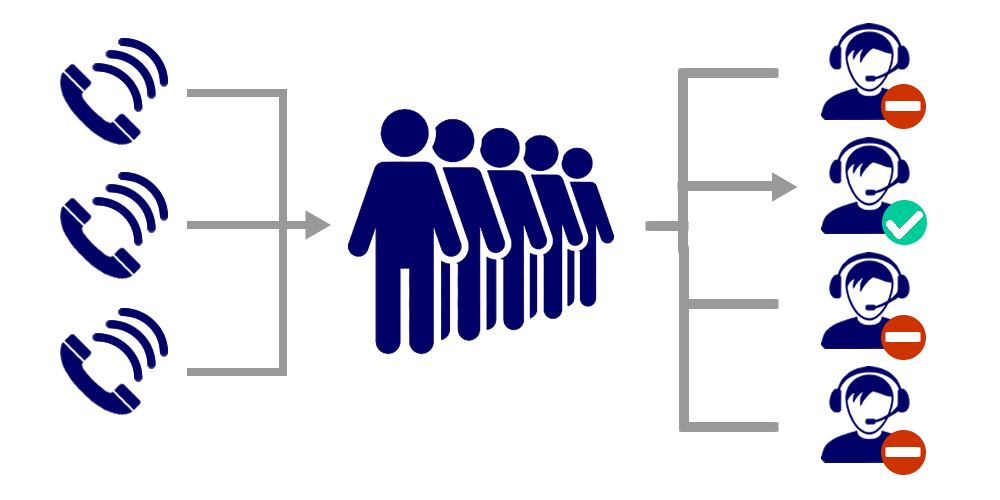
Providing a superior customer experience can be challenging for any business. Without an endless supply of staff and resources, your business has limitations. The benefits of a call queue can make this business phone feature an invaluable tool for your customer service team.
6 Valuable Benefits of a Call Queue
Achieve overall improved customer experience and employee empowerment. Here are 6 ways a call queue benefits your business:
- Minimize customer wait times.
- Ensure fair workload distribution for your team.
- Prevent agents from missing calls (which could result in losing business).
- Reduce costs by having less callers on hold.
- Reduce pressure and stress for agents.
- Empower agents to stay organized, resulting in greater job satisfaction.
What is a Call Queue?
A call queue is a virtual line callers are placed into when none of your agents are available to take a call. There are various types of call queues that can be configured to meet the unique needs of your business and customers:
Round Robin
Route callers to the agent that has been idle for the longest period of time. In environments with heavy call traffic or with multiple representatives of equal skill and knowledge (like call centers), this is a great option.
Round Robin balances your business call volume across your entire team. An incoming call will be routed to the extension that’s been idle the longest. This goes a long way toward ensuring the workload is shared equally.
If your business works in a small office without a dedicated receptionist or call manager, this option can ensure no single individual is taken away from his or her main duties for too long.
Ring All
Route callers to all available agents at the same time. If your number one priority is having incoming calls answered as fast as possible, this is the way to go. Everybody’s phone rings. The first person available takes the call.
Linear Hunt
Route callers to specific available agents in a predefined order. Phones ring in a sequence, one after the other.
If your agents each have their own area of expertise, you might use this option to ensure your customers get the best possible response.
For example, User Group 1’s main responsibility is answering questions about product installation, so the Installation Call Queue is set to ring their phones first. If they don’t answer, the system rings User Group 2’s phones, because they perform the installations and will be able to answer questions if they’re available. If they’re tied up, then User Group 3’s phones ring. They are focused on the finance end of things but can answer most questions and be a voice on the end of the line for your customers to talk to.
Linear Cascade
Route callers to groups of available agents in a predefined order, adding each group to the next ring group where they all can ring simultaneously. This is ideal for businesses with multiple departments.
For example, when a business gets a call to the sales line, the system starts ringing all the phones for the sales department first. If no one answers in a set amount of time, the system will start ringing the service department as well as the sales department, rather than sending the caller to voicemail.
Linear Cascade adds phones to each timeout, continuing to grow the number of ringing phones until the call is answered.
Setting Up Your Call Queues
Each call queue has settings you can define, such as:
- Call Recording: Automatically record calls in a specific queue.
- Statistics: Automatically record statistics in a specific queue.
- Complete Message-on-Hold: Require an entire pre-recorded message to play before having the call answered, such as “This call will be recorded…”
- Allow Call-Back Option: Give callers the option to leave their number and receive a callback instead of waiting on hold.
There are many more settings available to make your call queues as effective as possible.
More About the Call Back Queue
No one likes to wait on hold. Keep your customers happy even when all your lines are busy with the Call Back Queue. This is a “virtual hold” option that allows calls to save their spot in the queue and receive a call back when it’s their turn.
You may have encountered this option yourself. An automated message offering the call back might say something like this: “Thanks for your call! Your expected hold time is 10 minutes. If you would prefer us to call you back when it’s your turn in the queue, press 2 now, or continue to hold for the next available client service team member.”
When callers have selected the call back queue option, as soon as an agent or employee becomes available, the caller’s number is automatically called and the call is connected – just as if the caller had stayed on the line to hold.
Effective Call Management for Your Business
Whether your business has a call center or simply receives a higher call volume than your team can easily handle, a call queue can help you manage every call effectively. Increase customer satisfaction and improve employee satisfaction with call queuing.
Email a Skyway expert (or call us at 604-484-5263) to talk about how to set up a call queue for your business.
